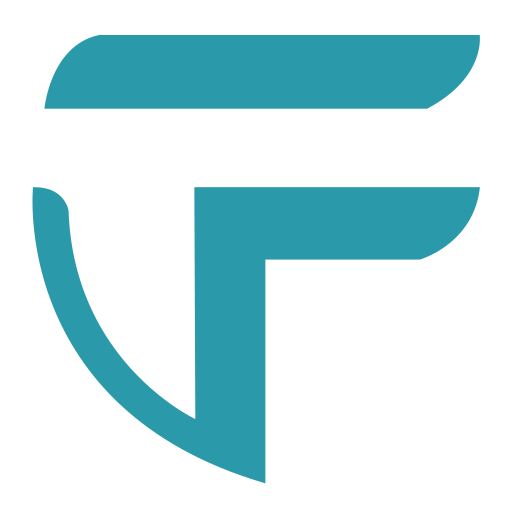Quick Access Support Guides
FAQs
How does OVVI work?
Ovvi automatic wet food feeder can open up to 8 (5.5oz) cans of pet food and feed your fur baby safely and consistently based on your chosen schedule. The feeder connects to your smartphone via the Ovvi app, allowing you to schedule feeding times, set portion sizes, and control the feeder remotely.
Is Ovvi only for wet/canned food?
Yes. Ovvi is the only patented wet food pet feeder designed to handle standard 5.5oz cans.
What size cans does Ovvi work with?
Ovvi is designed exclusively for standard 5.5 oz circular cans, whether they have pull tabs or not.
Do I need to open the cans first?
Nope — that’s the beauty of Ovvi. It opens the cans for you, delivering fresh food to your cat exactly when it’s needed.
NOTE: Never place pre-opened cans of food into Ovvi.
Does Ovvi work with Gravy Based Food or Pate style?
Ovvi performs best with gravy-style wet foods like slivers, morsels, or other loose-textured varieties. These are easier for cats to lick and enjoy on their own, without the need for human assistance. While Ovvi is compatible with pâté, cats often find it more difficult to eat, which can lead to more food being left behind.
NOTE: Never stir food that is presented by Ovvi. This may cause damage to the internal sensors.
Can I stir or scoop the food when Ovvi serves it?
No. Once you've finished loading fresh cans into Ovvi, everything else should be left to the device. Please do not stir, scoop, or interact with the food during feeding, as this can damage Ovvi’s sensors and internal mechanisms. Your only direct interaction with the cans and food will be during loading and unloading, when you remove the chute system for empty can disposal.
There are plenty of so-called “automatic” pet feeders on the market — but they still expect you to open cans, scoop the food, mash it up, and clean the bowl every single day. Most people would agree: that’s not really automatic.
Ovvi is the only wet food feeder that actually opens sealed cans for you and serves fresh meals for up to a full week — all with less than 40 seconds of your time. Now that’s what a real automatic feeder should be.
How do I clean the feeder?
Ovvi's outer enclosure is built with smooth, easy-to-clean plastic, so you can simply wipe it down using a towel dampened with water. For tougher, dried-on food, use a towel moistened with a bit of pet-safe dish soap and water. The mat covering the food door opening is removable and can be washed separately in the sink.
NOTE: Never submerge Ovvi in water or allow water to enter the device. If any water does get inside, unplug Ovvi immediately and wait until it is completely dry before using it again.
What happens if there is a power outage?
Ovvi will alert you via the app if your power goes out and when it is restored. Ovvi has no internal batteries, so if there are frequent outages where you live, consider purchasing an uninterruptible power supply (UPS) to ensure that Ovvi stays on.
Once power is restored, OVVI will continue to dispense food based on the schedule set in the app, even if it does not reconnect with your home WiFi. However, the clock will probably be wrong until WiFi is restored, which means your 5:30 pm feeding won’t happen at 5:30 PM, but it will happen, and the next scheduled feeding will happen the correct number of hours later.
What happens if the Wi-Fi goes out?
The feeding schedule is saved locally within Ovvi. So even if the wifi goes out, Ovvi will continue to feed based on your schedule. Ovvi’s smart app will alert you when your wifi/power has gone out. Because it cannot connect to Ovvi, it cannot tell you whether a lack of Wi-Fi or power causes it. It is always good to have a designated caretaker around when you are away that can check on your fur babies in such situations.
Because there is no Wi-Fi, Ovvi cannot send the feeding history to your app. Therefore, any feeding occurring during a Wi-Fi loss will not be recorded within the app, even though it happened.
Can I set multiple feeding schedules?
Yes. Ovvi allows you to set up to 10 different feedings per day using the app. The feedings must be at least 30 minutes apart from each other.
Can I set what time the feedings happen?
Yes. You can set up to 10 different feedings a day.
Can I set feedings based on how much food I want my pet to eat?
Yes. You can set portions of ¼, 1/3, ½, 2/3, ¾, 1, 2, 3, 4...etc. Of a can and what time to start the feeding. So, for example, if you wanted to feed your cat ½ of a can at 8 am with the next feeding set at noon for another ½ can, Ovvi will open the can at 8 am and allow your cat to eat freely until ½ a can is gone. Once the ½ is consumed, Ovvi will close the feed door and will not open the feed door again until the next feeding. If you have a slow eater and the ½ was not consumed entirely from the 8 am feeding, Ovvi will close the feed door when your cat walks away. But if they approach Ovvi again before noon, Ovvi will open the feed door and allow them to finish off the rest of the ½ can. This will continue to happen as often as needed until either the ½ can is wholly consumed or if it reaches noon, whichever happens sooner.
Is there a limit to how much I can portion out for each meal?
The only limit is how many cans you have left. You can set Ovvi to feed as much as you want to up to 8 cans or whatever number of new cans are available inside your Ovvi.
What if my cat doesn’t eat the entire portion I have set for them at the designated time?
For nibblers, Ovvi helps reduce waste by sealing the uneaten portion of the food inside its enclosure, keeping it moist and fresher for longer. When your cat returns to eat, Ovvi’s proximity sensor detects their presence and opens the feeding door.
NOTE: The proximity sensor will only activate if the scheduled portion has not yet been eaten. If the full portion has already been consumed, Ovvi will remain closed until the next scheduled feeding time.
Will Ovvi keep an opened can of food for days if my cat doesn’t finish it?
No. Ovvi is designed with freshness in mind. You can set a customizable “freshness window” — the number of hours a can is considered suitable for feeding. Once that time has passed, Ovvi will automatically move the partially used can into the empty can chute and prepare a new one based on your schedule.
For example, if your freshness window is set to 4 hours, Ovvi will discard the can exactly 4 hours after it was opened, even if there’s still food remaining, ensuring your cat always receives fresh meals.
How do I set up the app for the first time?
Download the Ovvi Pet Feeder app from the Apple Store or Google Play. Enter your information to create an account. Follow the app's prompts to Link your Ovvi.
How do I link my Ovvi to my app?
Download and set up the Ovvi Pet Feeder app and create an account. If this is your first time creating an account, the app will walk you through linking your Ovvi to the app. If you are linking a second Ovvi or re-linking an Ovvi, go to the “Settings” page of the app and choose “Link my Ovvi.” Then, follow the on-screen instructions to connect to your Ovvi.
Can I control the Ovvi pet feeder remotely?
Yes, from anywhere in the world where you have an internet connection, you can check how much your cat has eaten, change the feeding schedule, initiate an extra feeding, and monitor feeding history and alerts via your smartphone.
What if my cat is on a special diet?
You can customize portion sizes, the number of feedings, and feeding times to accommodate your cat’s dietary needs, but always consult your vet for specific recommendations.
What if my cat is on an exceptional prescription food?
If the prescription food comes in 5.5oz cans, Ovvi will have no problems feeding it to your cat. Ovvi has been rigorously tested, and most of the cans are produced by famous brands within the market.
Can I refill Ovvi before it runs out of new cans?
Yes. Ovvi’s can chute system is accessible anytime the light in the front of the enclosure, no matter its color, is NOT spinning. Just open the lid when the light is NOT spinning and remove the chute system. Please always dispose of empty cans and load new cans in the new can chute. It can hold up to 8.
NOTE: It’s always a good idea to empty the Empty Can Chute whenever you load new cans. The chute can hold up to 8 used cans, but Ovvi will stop running if it needs to dispose of a ninth can.
What if my Ovvi wet food feeder jams or malfunctions?
If Ovvi encounters an issue, the app will alert you. Inside the alert is a link to our website containing detailed instructions and a video on what to do. If that does not work, feel free to contact Faunalogy customer support.
What do the different colors of the Ovvi button mean?
Use this text to answer questions in as much detail as possible for your customers.
Here’s what each color of the Ovvi Button signifies:
- Blue: This only appears when you link your new Ovvi.
- White: Working Ovvi is working as designed.
- Purple: Error There is an error that needs the user’s attention.
- Yellow: Alert: Only one new can of food is left in the chute.
- Red: Alert: No more new cans of food are left in the chute.
- Flashing: Ovvi is offline; there is no internet connection
- Spinning: Ovvi is busy, so do not open the lid or remove the chutes.
What is the warranty period for the Ovvi automatic wet food feeder?
The Ovvi automatic wet food feeder has a one-year warranty on parts and repair. An additional warranty can be added during the initial purchase. You can read the complete warranty policy here.
What is your return policy for Ovvi?
Customers have 30 days from the purchase date to try Ovvi out. If you are not satisfied for any reason, please send Ovvi back for a full refund. To return Ovvi, please carefully follow the directions in the Return Policy here.
What is the difference between Pre-Launch units and regular units?
The only difference between pre-launch and regular units is the enclosure's look. Specifically, the Ovvi may have minor blemishes or dimples on the outer enclosure. Everything else, including the app, will work the same. A limited quantity of pre-launch units is available for customers who don’t want to wait another minute to start providing automated wet food to their cats. These units offer a significant discount and double the standard warranty period. You can find the Pre-Launch ordering page here. It is only available while quantities last.
Will Ovvi work with multiple cats?
Yes. Ovvi will feed a family with multiple kitties. The clowder of kitties will gather and usually, very calmly establish who is in charge. The boss will eat first, and so forth.
Will Ovvi be able to feed different cats within my house in various amounts?
No. Unfortunately, Ovvi cannot distinguish between different cats at this time. So, any open can is shared among all the residents' cats. There is no way to tell who is eating more.
Why Ovvi over a Refrigerated unit?
After much research and our own testing, Cats prefer room temperature food as it’s closer to their natural body temperature, which enhances flavor and smell. Cold food can be less appealing and harder to digest. To encourage your cat to eat, serve food at room temperature.