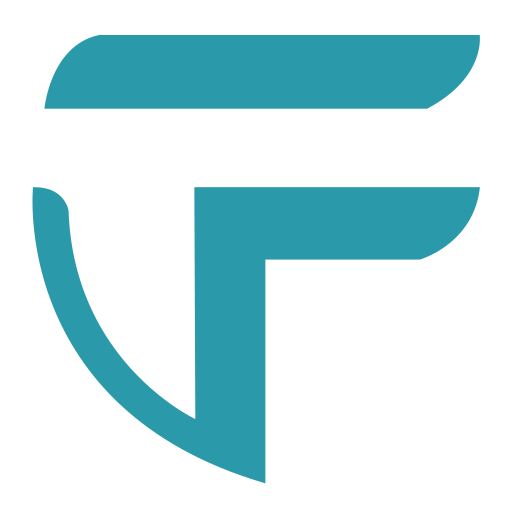Manual Chute Release Process
What it means:
When certain errors occur such as:
- A1-001: Dispensing Error
- A1-002: Retainer Error
- A5-003: Latch Error
- A7-002: Carousel Jam
- A7-004: Reboot Error
Ovvi locks the Chute System in place to prevent damage. The Manual Chute Release process is the safe way to unlock and remove the chute so you can clear stuck cans and reset Ovvi.
How to fix it:
To safely remove the Chute System and resolve the error, please follow the steps below:
- Unplug Ovvi from the power outlet.
- Open the lid to gain access to the Chute System.
- Turn the Ovvi around to the back and locate the Housing Plug on the side of the enclosure.
 Use a small flathead screwdriver to gently pry it out and expose the access hole underneath.
Use a small flathead screwdriver to gently pry it out and expose the access hole underneath.
- Insert a ballpoint pen or a mechanical pencil (with the lead retracted completely), tip-first into the access hole. About 1.5 inches in, you’ll make contact with a small Manual Chute Release Button.

-
While pressing the button with the pen tip, use your other hand to pull the Chute System upward and out of Ovvi. If there's some resistance, that’s normal — a bit of extra force may be needed.

-
Once the Chute System is removed, look inside Ovvi’s Chute Funnel. You’ll see the Nest — the round holder that moves the can around within Ovvi — positioned on the bottom left or right side of the funnel. Inside the Nest, there will be a can. If the Nest and can is on the Used Can Chute side (right side when you are facing Ovvi), the can may be a used can so the lid may be detached. Use extra care while reaching in to remove this can so as to avoid spilling food or damaging any wires or internal structures.
 If the Nest and can is on the New Can Chute side (left side when you are facing Ovvi), the can will be a new can that has not been opened yet. Reach in gently and remove this can while avoiding any wires or internal structures.
If the Nest and can is on the New Can Chute side (left side when you are facing Ovvi), the can will be a new can that has not been opened yet. Reach in gently and remove this can while avoiding any wires or internal structures.
-
Now you will need to manually rotate the Nest to position the Arm properly. The Nest is located on the front part of the Arm.
If the Nest is under the Used Can Chute (right side when you are facing Ovvi), reach down and push it to the right. It needs to rotate clockwise until the back of the Arm is centered within the chute funnel. You can push the Nest or the gray Carousel (see picture below).
If the Nest is located under the New Can Chute (left side when you are facing Ovvi), reach down and push it to the left. It needs to rotate counterclockwise until the back of the Arm is centered within the chute funnel. You can push the Nest or the gray Carousel (see picture below).
The back of the Arm is black. This is what it should look like once you are done:
NOTE: If you feel resistance, that means you are not suppose to rotate that way.
- Take the Chute System and eject the used cans. Load it with at least 1 new can and place it back into Ovvi. NOTE: If you do not load at least 1 new can, Ovvi will not be able to complete the reset.
- Plug Ovvi back in and allow it to start up completely. You may hear some motor sounds during this process — that’s normal.
- Once the sounds stop and Ovvi is idle, open your Ovvi Pet Feeder App.
In the Cans Left section (above the Schedule button), you should see either the exact amount of cans you just loaded or the message "1 or more cans". If you do not see either of those messages, take the Chute System out completely and then reinsert it back into Ovvi. Once you see either of those messages, move to Step 11.
-
In the Ovvi Feeder App, click on the Schedule button. In the Schedule page, click on the Clear Current Can button on the bottom. A pop up menu will ask you for confirmation. Click Clear Can Now to confirm. Even though you have manually removed the can in the Nest in a previous step so the Nest is currently empty, this step is still required to reset and realign Ovvi's Arm. Once that is complete, Ovvi will be in normal operating mode and your reset will be complete!