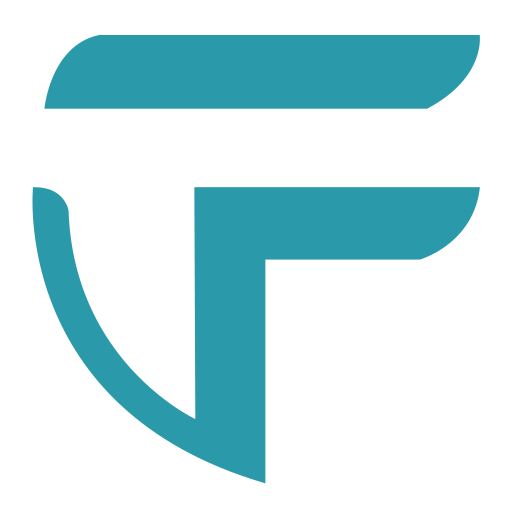M7-001: Loss of Connection
What it means:
Ovvi has lost connection to the server. This could be caused by either a Wi-Fi outage or a power interruption.
These are the two possible scenarios:
1. Wi-Fi Connection Lost (Power still on)
-
- Ovvi will continue feeding your pet on schedule with the amount you specified but no updates will reach your app.
- Once Wi-Fi is restored, Ovvi will automatically reconnect to the server and resume sending status updates.
- There is no need to do anything.
NOTE: During a Wi-Fi outage, feeding data, alerts, and messages cannot be delivered to your app. Once Wi-Fi is restored, this information will not be recovered retroactively.
2. Power Loss (which includes Wi-Fi loss)
-
- Ovvi does not have a battery. Ovvi will stop feeding if there is a power loss.
There are two possible outcomes after power is restored:
-
-
1. Wi-Fi Reconnects Successfully
- Ovvi will reconnect to the internet and retrieve the correct time from the server.
- It will resume feeding based on the original schedule set in the app.
- All features will function normally again.
-
2. Wi-Fi Does Not Reconnect
- Ovvi will attempt to reconnect to Wi-Fi for up to 30 minutes.
- If Wi-Fi is not restored within that time, Ovvi will assume it is the first feeding of the day and begin feeding based on that assumption.
- While the feeding times may not be exact, this process ensures your cat still receives food reliably until full connectivity is restored.
-
1. Wi-Fi Reconnects Successfully
How to fix it:
NOTE:
- Check the situation at home to determine if it’s a Wi-Fi issue or a full power outage.
- If you're not home, ask a friend or family member to check on your cat(s).
- Make sure your cat has an alternate way to be fed if Ovvi is without power.
Once power or Wi-Fi is restored:
- Confirm that Ovvi is back on its normal feeding schedule.
- Remove the Chute System. (NOTE: See the Important Note section below for guidance on when it is safe to remove the Chute System and when it is not.)
- Eject any used cans, and load new ones. This will help reset the cycle and prevent any feed disruption due to misaligned can counts.
- If you live in an area with frequent power outages or unstable electricity, consider purchasing a backup battery for Ovvi to ensure uninterrupted feeding.
- Do not leave used cans inside the chute system for more than 7 days. If your cat is not eating the full can every day or if it is very hot and humid in your home, the Chute System should be emptied more frequently than every 7 days.
Important: Don’t Remove the Chute While Ovvi Is Active
Please do not attempt to remove the chute system if:
-
You hear Ovvi’s internal gears or motors working
-
The front LED light is pulsing or rotating
-
Ovvi is in the middle of a feeding
During these times, Ovvi’s internal chute lock system is engaged and will prevent removal. If you feel resistance, do not forcefully pull — this can damage both the chute system and Ovvi’s internal structure.
Wait until Ovvi is:
-
Completely silent
-
Showing a solid color LED light (any color is OK)
-
Not opening the food door when you approach (because the scheduled portion has already been eaten)
That’s when it’s safe to remove the chute system.